Home » How to deploy and use Microsoft Power Platform in your business: a step-by-step guide
In this post, I’ll provide you with a brief step-by-step guide to deploying and using Microsoft Power Platform in your company.
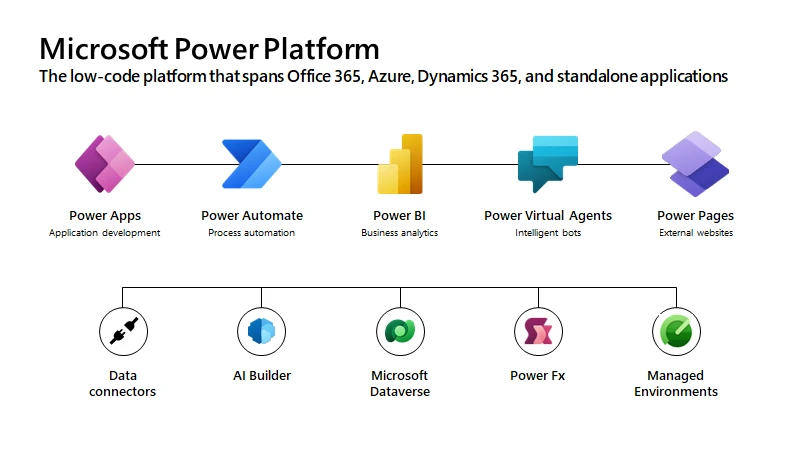
Power Platform is cloud platform with various business applications to improve and optimize your business
Power Platform is an enterprise application platform that includes three main products: Power BI, Power Apps, and Power Automate. This platform is very popular among companies and can help you automate business processes, create dashboards and reports, as well as create custom applications.
Here are the steps to follow to implement and use Power Platform in your company.
The first thing you need to do is choose the Power Platform plan that’s right for your business. Think about the type of use you will give to the platform, the size of your company and your budget to determine the plan that best suits your needs.
Choose the right plan and proceed to create the account on this platform.
Once you’ve chosen the right plan, you need to create a Power Platform account. You can do this through the Microsoft Power Platform website or through your company’s app store.
After you’ve created your account, you need to set it up to suit your business needs. For example, you can add users, configure access and security, and connect data sources, among other features.
Learn how to use Power Platform intuitively and easily.
Now that you have your account set up, it’s time to learn how to use Microsoft Power Platform. You can do this through tutorials and online documentation, or by signing up for courses and workshops.
Once you’ve learned how to use Power Platform, it ‘s time to deploy it in your company. You can start by automating business processes with Power Automate, create dashboards and reports with Power BI, or create custom apps with Power Apps.
Seek to improve the efficiency and productivity of your entire work team with this tool.
Finally, implementing and using Microsoft Power Platform in your company is a process that can improve the efficiency and productivity of your work team. If you follow these steps and dedicate yourself to learning and using this platform, you will be able to make the most of its benefits. I hope you found this guide helpful!
We are here to help you.
Contact us and we’ll get back to you with relevant information about our solutions and services.
Our specialist consulting team is looking forward to hearing from you!

We are here to help you.
Contact us and we’ll get back to you with relevant information about our solutions and services.
Our specialist consulting team is looking forward to hearing from you!

In accordance with the RGPD and the LOPDGDD, CUROGENS. will treat the data provided, in order to answer the questions and/or complaints raised through this form and provide the requested information. Provided that you previously authorize it, we will send information related to the services offered by CUROGENS. and the rest of the CUROGENS GROUP. You may exercise, if you wish, the rights of access, rectification, deletion, and others recognized in the aforementioned regulations. To obtain more information about how we are treating your data, access our privacy policy.