Home Integrated Document and Print Management Optimization in Dynamics 365 with ADM, AEM and APM
Document and print management in Microsoft Dynamics 365 has reached a new level of efficiency and customization thanks to Advanced Document Management (ADM), Advanced Email Management (AEM), and Advanced Printing Management (APM). These integrated solutions offer superior organizational structure, communication customization and process automation for document management.
ADM, AEM, and APM provide a complete solution for document management and automation in Dynamics 365, improving efficiency and customization.
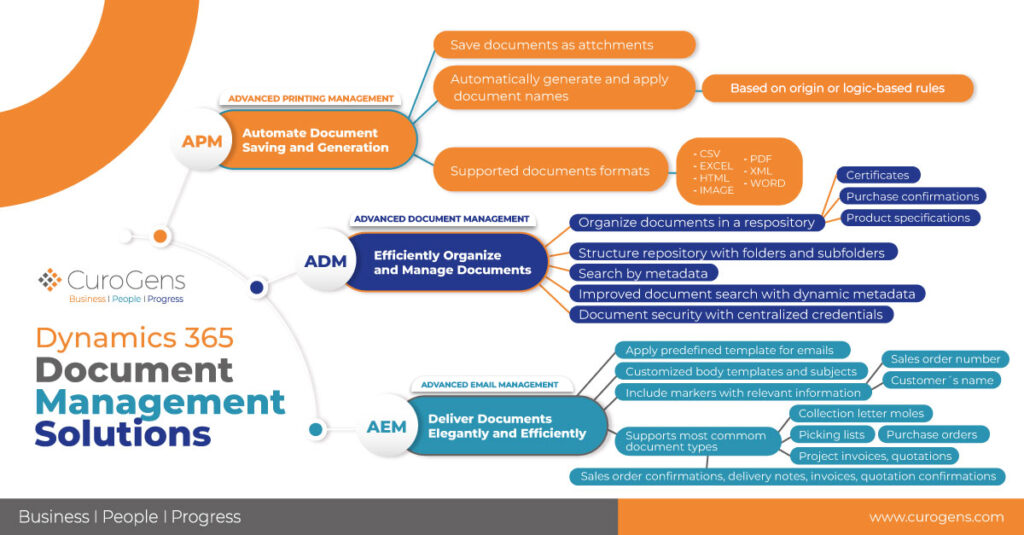
ADM simplifies document organization within Dynamics 365, enabling a clear structure with folders and subfolders that make it easy to access and search for important documents, such as service invoices and order confirmations, through dynamic metadata.
ADM offers efficient organization, cost reduction and improved security in Dynamics 365 document management.
AEM elevates email personalization, applying predefined and customized templates to send documents in an elegant and coherent way with the corporate image, including invoices, collection notes, and more.
AEM ensures personalized and consistent communication with the brand through e-mails in Dynamics 365.
APM automates the process of saving and printing documents in Dynamics 365, allowing documents to be automatically saved as attachments in document management and supporting a wide range of formats such as PDF, Excel and Word.
APM facilitates the automatic printing and storage of documents in Dynamics 365, saving time and reducing errors.
The integration of ADM, AEM, and APM into Microsoft Dynamics 365 represents the ultimate solution for document and print management, offering superior document organization, communication personalization and process automation. These tools not only improve operational efficiency and brand consistency, but also optimize document access and security, marking a milestone in Dynamics 365 document management.
We are here to help you.
Contact us and we’ll get back to you with relevant information about our solutions and services.
Our specialist consulting team is looking forward to hearing from you!

We are here to help you.
Contact us and we’ll get back to you with relevant information about our solutions and services.
Our specialist consulting team is looking forward to hearing from you!

In accordance with the RGPD and the LOPDGDD, CUROGENS. will treat the data provided, in order to answer the questions and/or complaints raised through this form and provide the requested information. Provided that you previously authorize it, we will send information related to the services offered by CUROGENS. and the rest of the CUROGENS GROUP. You may exercise, if you wish, the rights of access, rectification, deletion, and others recognized in the aforementioned regulations. To obtain more information about how we are treating your data, access our privacy policy.